According to the Offical Meta Quest, They are currently excited to announce and offer the world Horizon Worlds which will begin getting rolled out in the UK this week on Quest 2 for people 18 years of age or older. And later, Meta plans on rolling out the Horizon Worlds to more countries in Europe.
With Horizon Worlds, you can create and explore together. Whether it’s a comedy club, a bowling alley, or even a place to learn about the diverse people, lifestyles, and languages of Asia, Horizon Worlds has something for everyone. Meta has a boundless imagination and has an ever-expanding creator community.
From the very beginning, Meta has envisioned Horizon Worlds as a creator-friendly VR environment featuring top-tier social world-building tools. And by developing the tools and listening to and incorporating feedback from creators, that’s just what it is. Meta has committed $10 million USD to help creators get their worlds off the ground.
Also Read: Add up to 512 people to the WhatsApp group now!
As shown in the video above, Horizon Worlds enables users to create their own virtual spaces, with a range of 3D objects and tools that they can use to build interactive environments.
Build the World of Your Dreams
Whether it’s a mini-game, a place to teach people about health, a contemplative world to relax and meditate in, or anything in between, you can build it in Horizon Worlds. It’s time for users to join Meta’s rapidly growing community of creators. The only limit is your imagination. Click here for an easy-to-follow tutorial on how to get started in building the world of your dreams.
Customized Control for Everyone
Meta wants everyone to have control over their experience in Horizon Worlds, so they have been working to add more tools and features that let people customize their own experiences. From the wrist menu, the user can tap the shield icon and pull up Safe Zone, which allows you to take a break from your surroundings and block, mute, or report anyone engaging in unwanted behavior.
All new Horizon Worlds users go through an onboarding process that explains how to use Safe Zone. Further, anyone violating our policies may have their account restricted, suspended, or disabled, depending on the specifics of the case.
Today, they’ve announced a setting known as Voice Mode that will give people more control over their Horizon Worlds experience. It will allow you to choose how you hear people who aren’t on your friend’s list, including the option to not hear unwanted conversations at all.
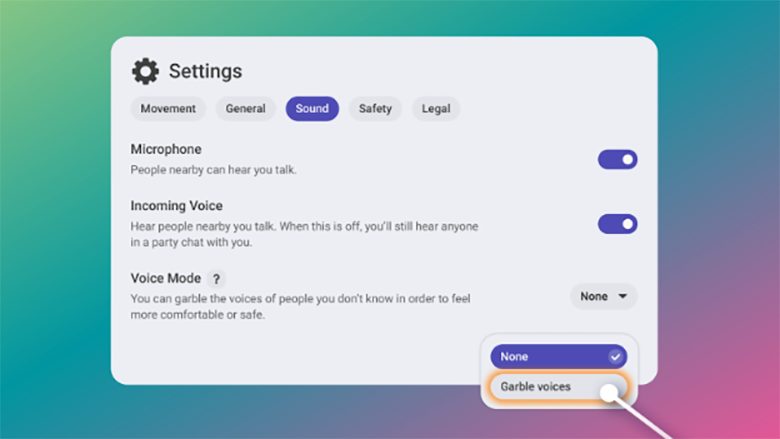
If you enable Garbled Voices, strangers will see an indicator that you can’t hear them so they don’t feel like you’re ignoring them. But if you do want to hear what they’re saying, you can simply raise one hand with the controller to your ear to temporarily un-garble them without having to add them as a friend.

Also, Community Guides now have a tool that lets them send educational warnings as a pop-up to people who behave disruptively.
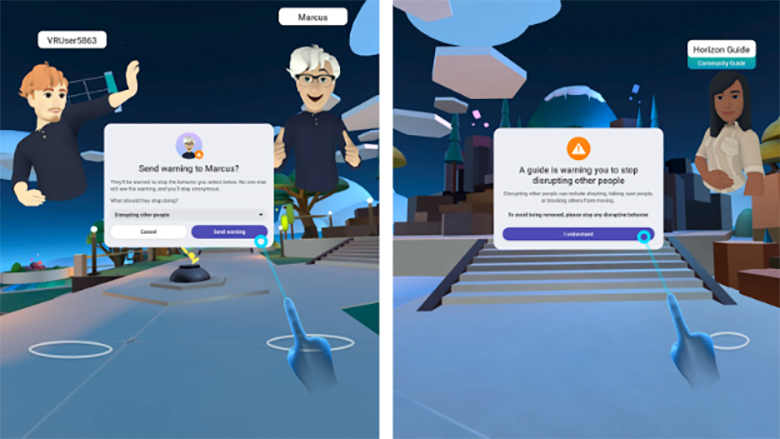
With the expansion of Horizon Worlds to the next stage – Meta will be hoping that its developing safety tools will be enough to provide adequate protection for users in the virtual space.


