The world of social media has countless applications to engage with but a few win the attention battle and are used largely. One primary reason for this is their vigour to update and stay relevant to offer their users more functionality. Instagram, a platform known for its continuous innovation, has recently introduced two exciting features that are set to enhance the user experience. In this article, we will explore Instagram’s new Collaborators in Broadcast Channels and Adding Lyrics to Reels features, which are already causing a buzz among users.

Broadcast Channel Collaborations
Instagram introduced an update to its Broadcast channel where one can add collaborators to it. This feature is a game-changer for content creators and influencers who want to bring an extra layer of dynamism to their live streams and broadcasts. Previously available only for Stories, this feature is now expanding to the realm of Broadcast. Here’s how it works:
Inviting a Collaborator
To invite a collaborator to join your live broadcast, tap on the channel name at the top of your broadcast channel. Next, navigate to the “People” section and tap “Add” next to Collaborators. You can select people from your list of suggestions or search for someone by their username. This allows you to add up to 10 collaborators to your Broadcast channel.
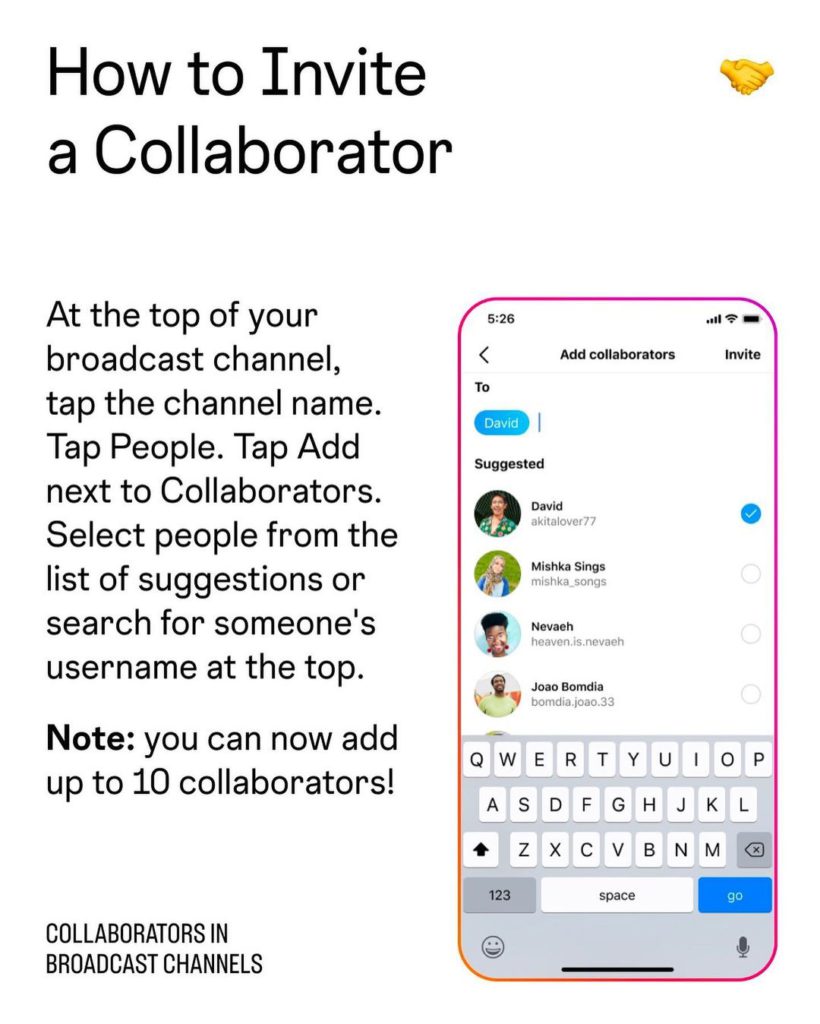
Removing a Collaborator
To remove a collaborator from your broadcast channel, tap on “People,” select “Add” next to Collaborators, and manage your list by removing a collaborator as needed.
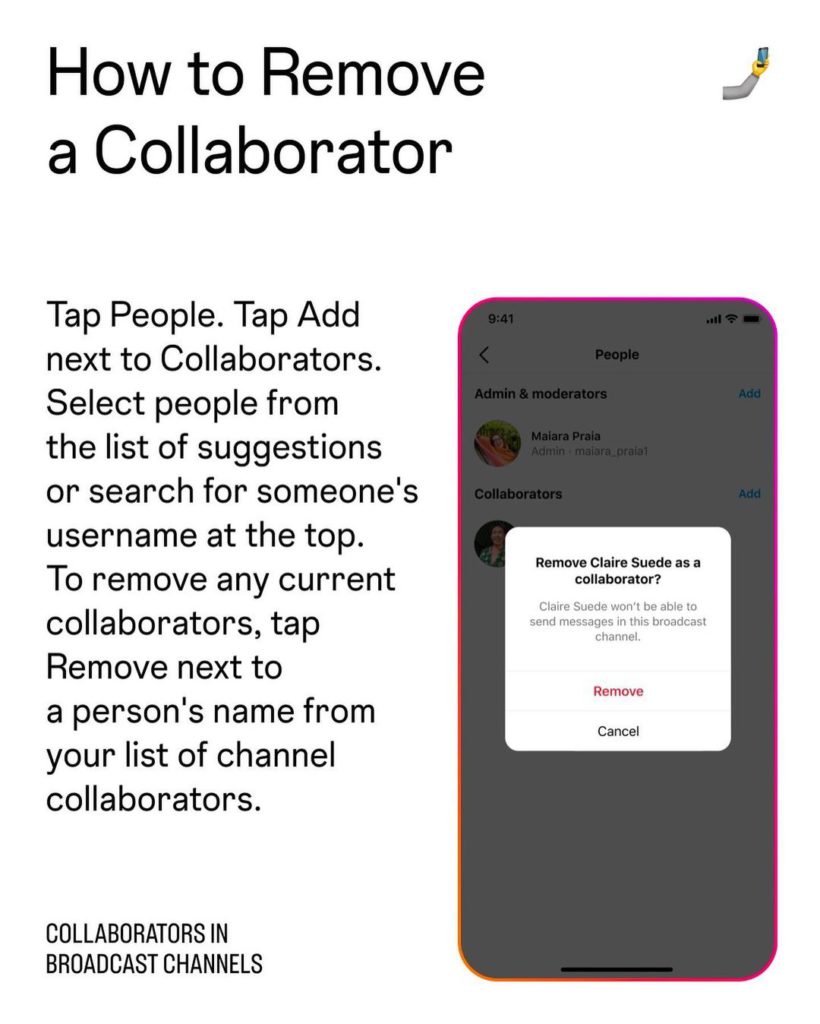
The Broadcast Collaborators feature opens up new opportunities for content creators to connect with their audience and fellow creators, making Instagram’s live broadcasts more engaging and interesting.
Also Read: Meghna Goyal Brings Your Summer Pinterest Mood Board To Life
Adding Lyrics To Reels
Instagram is also bringing a musical touch to your creative videos as it allows its users to add lyrics to the Reels. Simply by selecting an ‘Audio’ in the Reel creation screen, one can choose from a wide variety of tracks available on Instagram. After selecting a song, swipe left on the screen to access the song’s lyrics. You can pick the part of the lyrics that you want to appear in your Reel.
One can also customise your Reel by adjusting playback speed, adding effects, and more. Once you’re satisfied, hit the record button to capture your Reel with the chosen song and lyrics playing in the background.
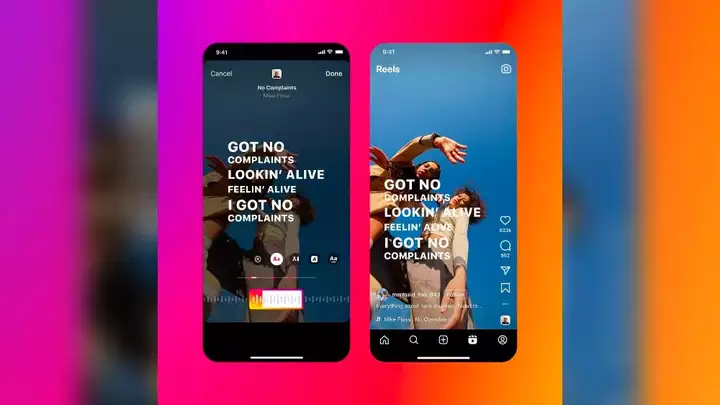
The Adding Lyrics to Reels feature is designed to simplify the process of adding music and lyrics to your videos, allowing you to express your creativity in a fun and engaging way.
Both of these features have been in development for some time, and their rollout demonstrates Instagram’s commitment to continually enhancing its platform. They offer fresh opportunities for creativity, interaction, and innovation, making Instagram an even more appealing platform for content creators and users alike.
Whether you’re a content creator, influencer, or simply an Instagram enthusiast, these new features are sure to elevate your experience on the platform. Stay tuned for more exciting updates as Instagram continues to evolve and push the boundaries of social media innovation.


