Instagram introduced Hidden Words, a new tool to hide offensive comments and message requests that you want to avoid. As per Instagram’s @Creators, Hidden Words “hides message requests you don’t want to see into a separate section of your DM Requests folder. With Hidden Words, comments that may be offensive will also be hidden so you and your followers won’t see them!”
You can use Hidden Words in two ways. As per Instagram Help, “Content that doesn’t go against our Community Guidelines, but may be inappropriate, offensive or bullying can be hidden from your comments and message requests. You can also create a list of words, phrases, numbers and emojis you want to hide.”
Let’s take a look at both the options as explained by Instagram Help:
Hide Offensive Content
“Some offensive comments are filtered out or hidden automatically. This setting is on by default, but you can change it any time.
If you choose to hide offensive message requests, those messages will appear in a hidden requests folder. This setting is off by default, but you can change it any time.”
Manage Custom Word List
“You can also add words, phrases, numbers or emojis to your Custom Word List to be hidden from your comments or message requests. You can edit this list at any time.”
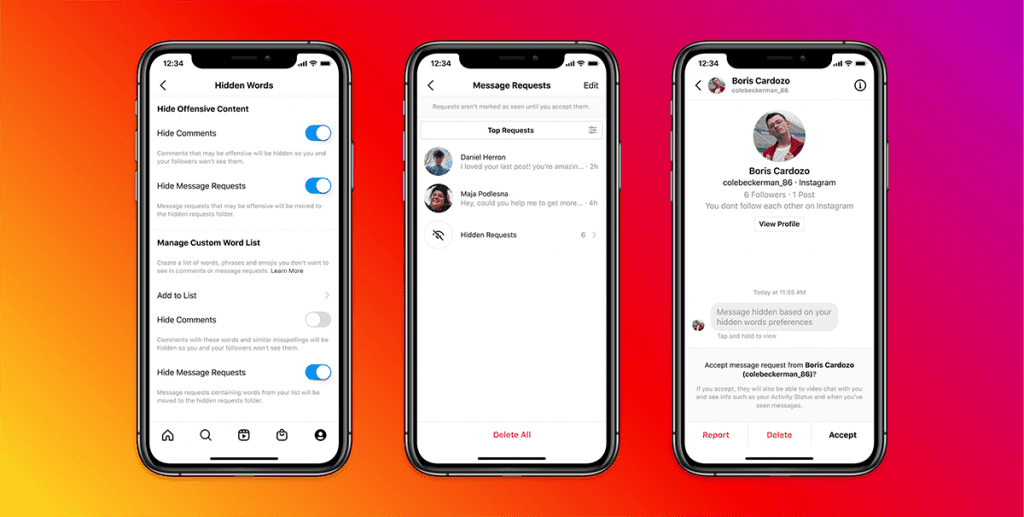
For step-by-step instructions to operate Hidden Words, tap HERE! To know more about the tools that Instagram launched for protecting the community from abuse, check out Instagram Introduces New Updates: Limits, Stronger Warnings & Hidden Words!


