According to Meta, a user on Facebook can now assign community managers to help them to moderate the streams. Community managers can moderate comments in your chat and ban people from live streams who go against your community rules.
Facebook Live managers – you can now assign a Community Manager to moderate comments during your live streams. Community managers can moderate using their profiles, turn on a Community Moderator badge that is visible to other viewers, and moderate streams without direct permissions or admin access to your Page.
Community managers in the new Facebook Pages experience:
- Only community managers can perform live stream moderation from their profiles.
- Roles with moderator-level task access can no longer perform live stream moderation and must be invited as community managers.
- If you already had designated community managers in a classic Page experience, their roles will not change after you transition to the new Pages experience.
Also Read: Varun Agrawal brings a guide to Subtle dressing!
Which has been available for Facebook Gaming broadcasters for some time, and was added to Instagram Live in March.
But now, you have the same capacity on Facebook Live broadcasts as well, providing another way to manage your Facebook interactions in a more integrated, dynamic way, along with the extra capability to assign a moderator who lives in, say, another state, or another country, via the allocation tools within the app.
With this new update, Facebook Moderators can have more controlled access to the people joining the streams and moderate comments and if required users who are going against the community guidelines of Facebook. So it’s more official and transparent, which could help users to enhance engagement in your streams. Outside of that, the process will provide more capacity to manage your broadcasts, which should open up more options in your process.
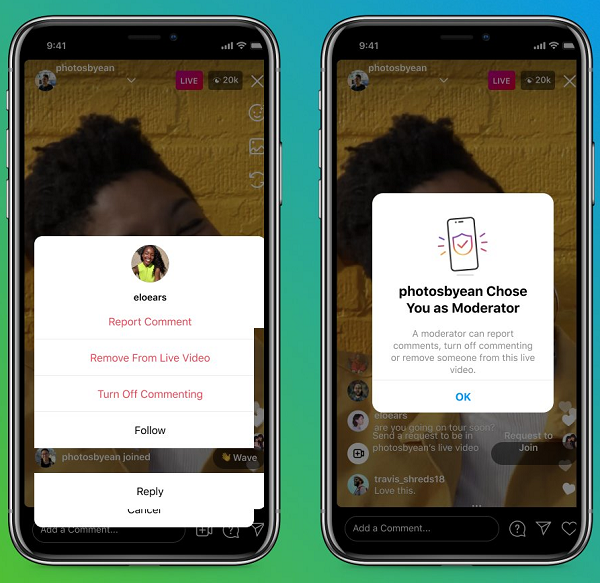
You can learn more about how to add a Community Manager to moderate your Facebook Live streams here.


