Instagram is advancing with new updates now and then. Shopping and styling have been one of the main focuses on the digital platform, apart from content creation. Now, netizens love to inquire about what brands you’re wearing or what products you’re using. So, flaunt them openly with fashionable taste by tagging the products on Instagram. It also mitigates the insistent queries of people on comments and DMs.
Just a day ago, Instagram’s @Creators shared “NEW WAYS TO TAG PRODUCTS ON INSTAGRAM”, stating “Showcase your style while making it easy to shop your products and looks 🛍️ 📲. Swipe and learn how to enable Instagram Shopping so your customers and fans can shop straight from your content! Learn how to tag products featured in your 🆕 Reels, 🆕 Story, videos, and feed posts and save your inbox from questions on who you’re wearing.”
Let me once again highlight the steps of tagging products on Instagram for your better understanding.
Prerequisites
- Convert to a Business or Creator account
- Upload products to your catalog
- Enable Instagram Shopping
Reels
- Once you’ve recorded your Reel, tap Tag Products.
- Add the products or collections you want to feature.
- Tap Done.
Feed Posts
- When creating a new feed post, tap Tag Products to open the tagging menu.
- Tap on the photo you’d like to add products tags to.
- Search your catalog to find the product you want to tag.
- Once you’re finished, tap Done.
Stories
- When creating a Story, tap the sticker icon.
- Tap Product, and select the product you want to tag.
- Publish your Story.
Video
- After uploading your video, tap Tag Products.
- Add the products featured in your video.
- Tap Done.
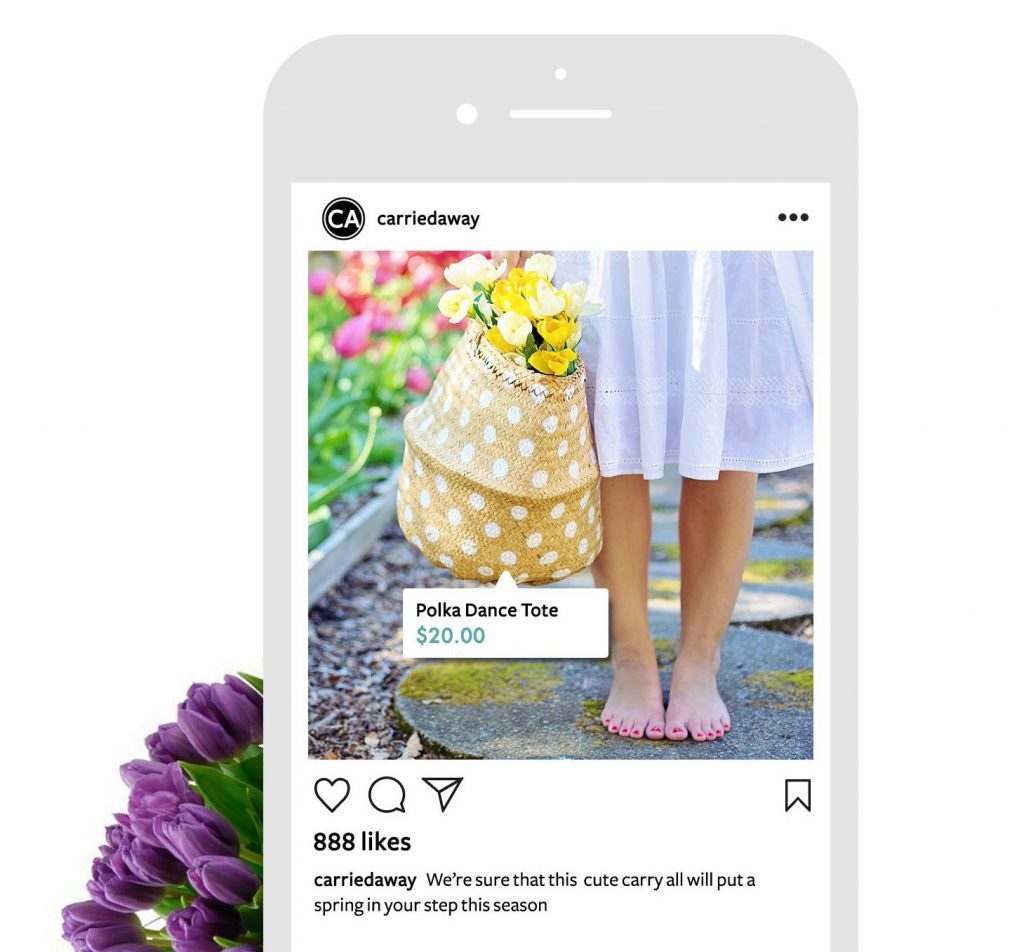
So, that’s how you tag products on Reels, Story, feed posts, and videos! It’s quite easy to do and not a herculean task, to be honest. So, enjoy Instagram’s tagging feature and engage with your audience on a better and easy level! Are you interested in knowing about another new tool of Instagram? Then check out Everything You Need to Know About Instagram’s New Tool, Hidden Words.


