Apple is now shutting down one of the most used features- My Photo Stream. “My Photo Stream is shutting down on July 26, 2023. Learn more about this transition and how to keep your photos up to date across all your devices and safely stored in iCloud.”, announced Apple.
My Photo Stream, a free Wi-Fi alternative for consumers to temporarily store images in one digital area and subsequently save or upload them across the rest of their Apple devices on the go, was released alongside iCloud in 2011. The service has been available on-
- With iOS 5.1 or later on an iPhone, iPad, or iPod touch
- Photos app on a Mac running OS X Lion 10.7.5 or later
- TvOS 5.0 or later on Apple TV HD or Apple TV (2nd or 3rd generation)
- Windows 7 computer with iCloud for Windows
To preserve space on iPhone, iPad, and iPod, My Photo Stream only supported JPEG, PNG, TIFF, and RAW image formats. It also saved images at a lesser resolution. My Photo Stream did not work with Live photographs, has not been accessible for Apple Watches, and didn’t sync photo modifications between devices. Users can access My Photo Stream in their device settings, but it isn’t accessible to those who have just created their Apple ID.
My Photo Stream of Apple
Users of different Apple devices could quickly sync and share their photographs and movies using the Photo Stream function from Apple. Without the need for manual uploads or backups, it offered a convenient method to access and view images on a variety of Apple devices, including the iPhone, iPad, Mac, and Apple TV.
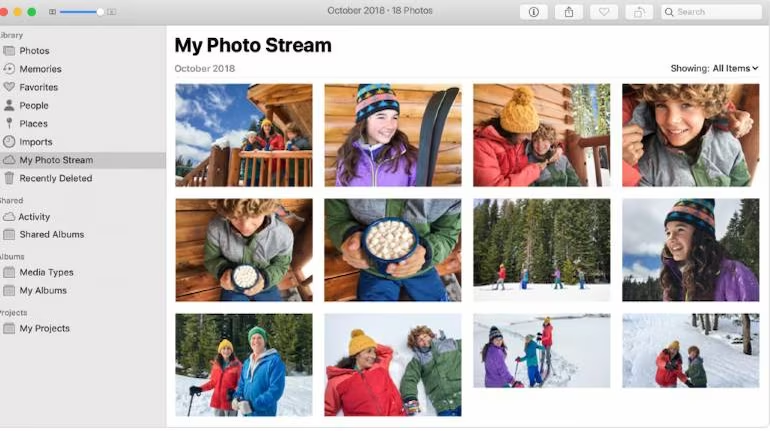
When Photo Stream was turned on for Apple devices, any new pictures or videos you take or import would be immediately posted to your iCloud account and synced with all of the other devices using the same Apple ID. This implied that you did not need to do any additional actions after taking a picture with your iPhone in order to have it instantly available on your iPad or Mac.
Also Read: The Dear Intern Trend Has Resurfaced And We Love It!
Will any of the photos be lost?
The business claims that one month prior to the service’s termination on July 26th, files would stop being uploaded to My Photo Stream, giving customers 30 days to store their files on other devices or upload them to their iCloud accounts. There is no need to worry about losing any data because once the stream is over, all photographs will stay on the device from which they were taken.
How to Save Your Photos Now?
Now that the feature will shut down, there is no worry to lose your data, you can still save it with these steps, as shared by Apple.
On your iPhone, iPad, or iPod touch
- Open Photos and tap Albums.
- Tap My Photo Stream > Select.
- Tap the photos that you want to save, then tap the Share button
 > Save Image.
> Save Image.
On your Mac
- Open the Photos app, then open the My Photo Stream album.
- Select any photos you want to save that aren’t currently in your photo library.
- Drag them from the My Photo Stream album to your Library.
As the Apple Photo Stream ends soon, the users should make sure to recover their data from it and not lose anything.


