According to Snapchat’s Official blog, This Fall, Snapchat is introducing a new feature to help keep conversations with friends fresh, fast, and easy to find!
In addition to making its previously exclusive web-based platform available to all users, Snapchat has also announced new features to improve in-app engagement.
With this new tool, a user can save themselves the scrolling when they want to start Snapping, keeping visual conversations with the Snapchat Camera right at their fingertips.
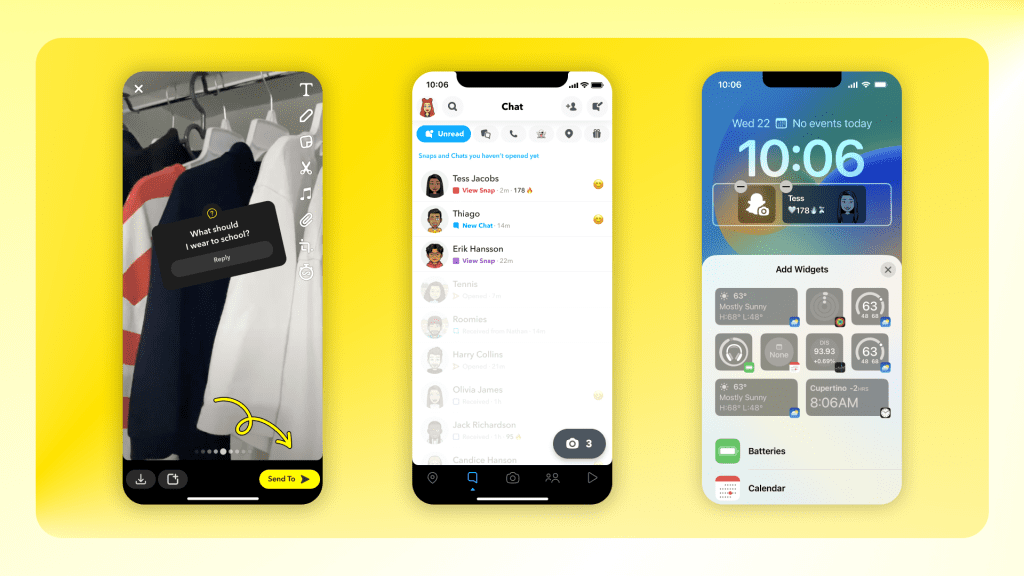
Also Read: YouTube testing Personalized content to increase Viewer engagement!
Widgets aren’t the only thing customizing your screen this Fall: New Chat Shortcuts at the top of the chat tab will make it easy to do things like spot unread Snaps and Chats from friends, see missed calls, and reply to stories.
Thia Shortcuts will also remind you if you owe a reply and show you when birthdays are coming up, so you never miss someone’s special day or leave a friend reading.
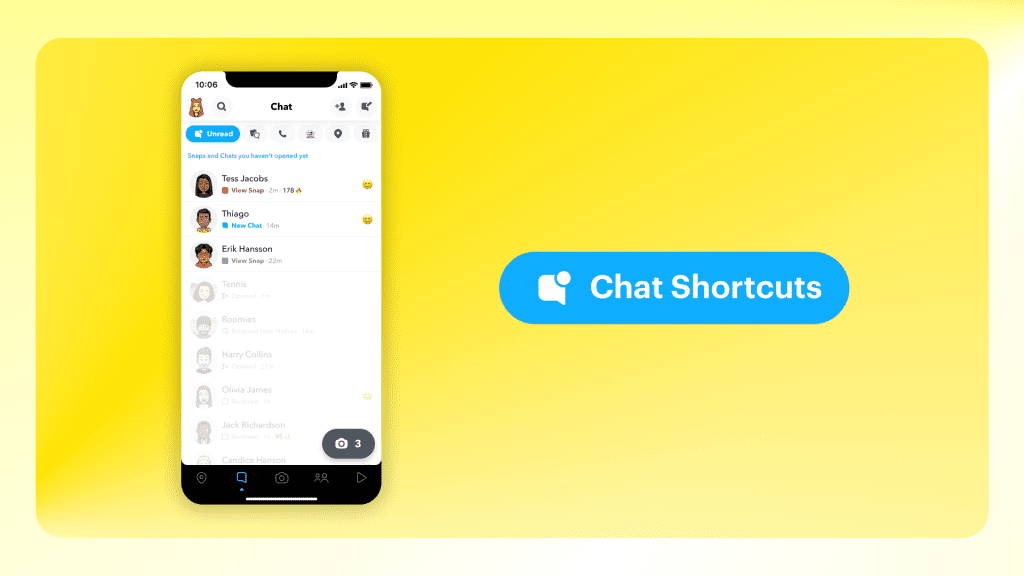
The new Lock Screen Widgets, available now with iOS 16, keep conversations with your bestie saved right to your lock screen so you can start chats with one tap.
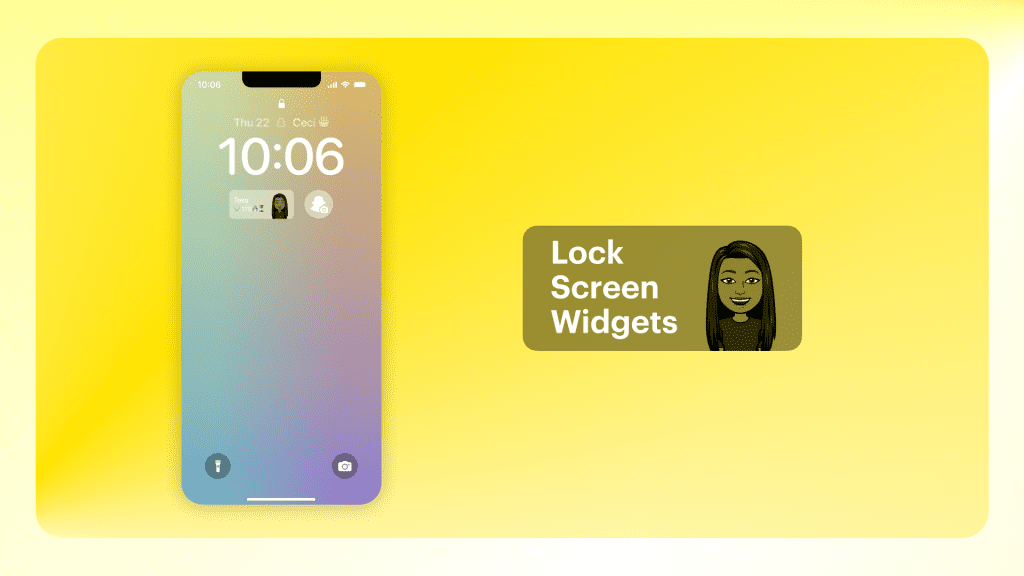
Snapchat is also introducing new tools like Question Stickers so you can AMA all day from your Snapchat Story, plus Snapchat is also making Snapchat for Web available to all!
The web version of the app will allow users to send messages, hold video chats, and make voice calls. In other words, all the key communication features of the app are now accessible via your desktop PC.

You can use a few Snap Lenses for video calls when using Snapchat for the web.
The increased accessibility will make it simpler for users to stay in touch with their friends on Snap in more ways, which may be especially advantageous for the growing population of people who work from home.


