Instagram, the dynamic hub for visual storytelling, is in a perpetual state of evolution. With Meta leading the charge, updates roll out at a rapid pace, ensuring that the platform stays fresh and vibrant. From innovative features to user-centric enhancements, the Instagram experience is constantly being refined to meet the evolving needs of its diverse community. It’s like missing out on updates in the blink of an eye. This time, it has upgraded Instagram DMs with a plethora of features that are sure to make your scrolling, sharing, and chatting truly worthwhile. Haven’t noticed a change yet? Well, we’re here to kill the FOMO and introduce you to everything new on Instagram. So, without further ado, let’s get to know how you are going to make the most of Instagram from now on.
Don’t Miss!!! Social Nation is hosting Asia’s Largest Creator Festival on the 20th & 21st of April at Jio World Garden, Mumbai. Book your tickets here.
Edit Your Messages
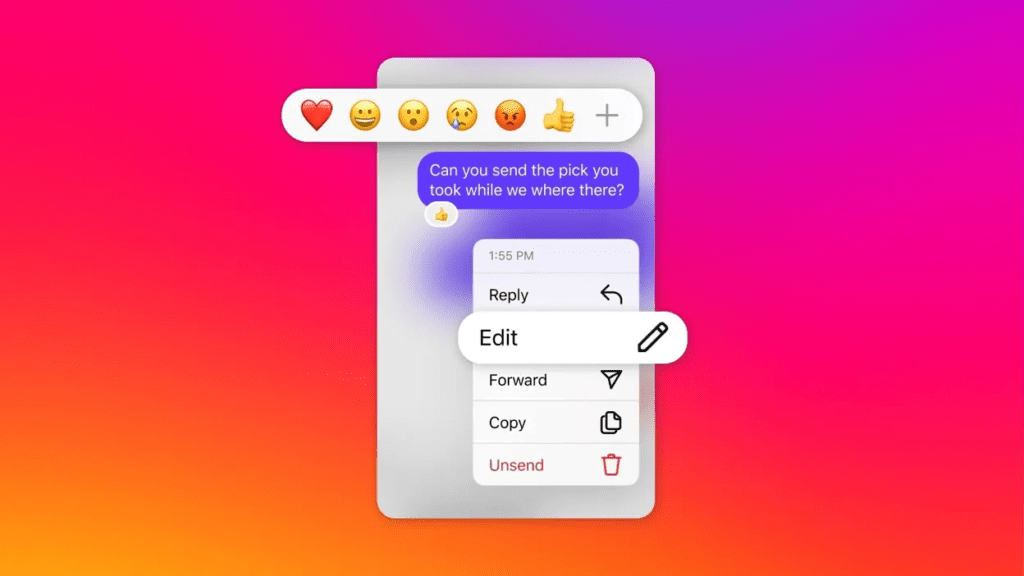
Regardless of whether you spot a typo after sending the message or it simply doesn’t sound right, you don’t have to panic anymore or delete the same. Ask why? Because you can now edit the message you just sent within 15 minutes of sending the text. To do so, simply press and hold on the sent message, then select ‘edit’ from the drop-down menu to make your desired edits, and voila! You’re done.
Play Around With Your Favourite Stickers

Exciting news! Now you can keep your go-to stickers handy in DMs for quick access. Just press and hold on the sticker you love, and voila! It’ll be waiting for you at the top next time you’re browsing stickers. But wait, there’s more! When you’re replying to a message, you’ll have a whole toolbox at your fingertips. From stickers and GIFs to videos, photos, and voice messages, it’s all there. Simply tap and hold the message you want to reply to, select ‘reply’, and explore the options.
Also Read: The Joe Biden TikTok Paradox: A Confusion of Political Ironies
Toggle Read Receipts
Ever wanted more control over those read receipts? Well, now you’ve got it! You can choose whether to let others know you’ve seen their messages or keep them a mystery, for all chats or just a few. Here’s how:
- Step 1: Head to your account settings.
- Step 2: Tap on ‘Messages and Story Replies’.
- Step 3: Look for ‘Show Read Receipts’.
- Step 4: Toggle it on or off for all your chats, just the way you like it.
For specific chats:
- Step 1: Open the chat and tap on the username on top.
- Step 2: Tap on ‘Privacy and Safety.’
- Step 3: Look for ‘Read Receipts’ and toggle it on or off.
Personalise Your Chats with Themes
With everything amazing on the app, cool themes seem to be a vibrant, super-cool addition. Whether you are organising a hangout or just having a laugh with pals, there is a theme to match every mood. You can check out their latest additions, like Love (coming soon with animations), Lollipop, Avatar: The Last Airbender, and plenty more. To switch up the vibe in your chat, just tap on the chat name at the top, hop into themes, and take your pick from the awesome selection!
Make the Most of Reels Templates
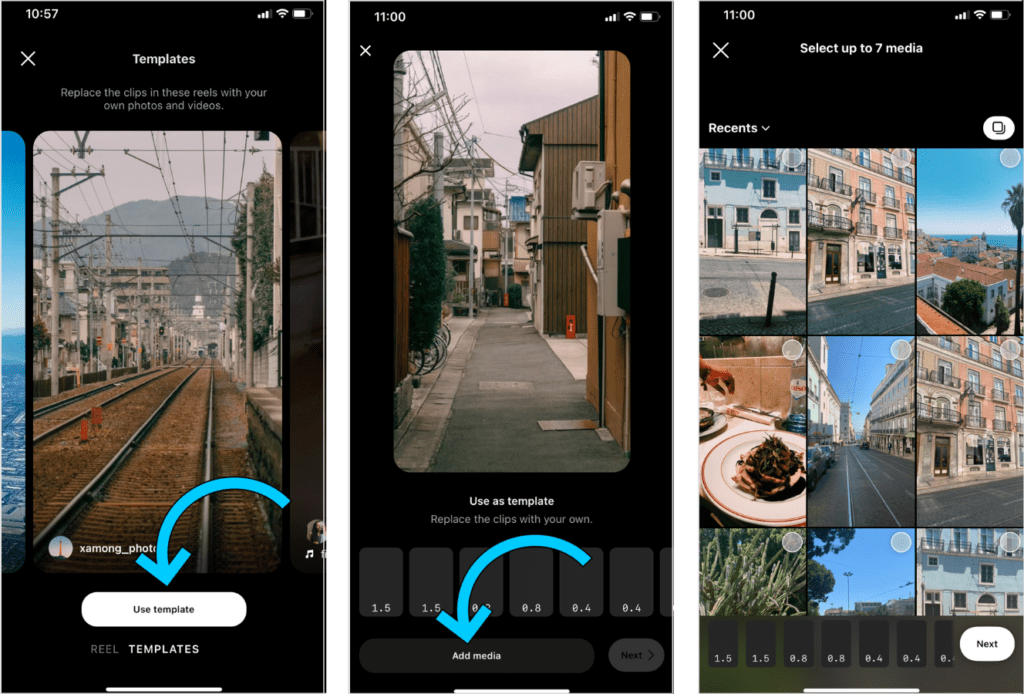
Ever wish you could effortlessly whip up a Reel like the ones you love? Well, now you can with Reels Templates! Simply toss in your videos and photos, add your unique flair, and voila! You can even craft your very own template for others to experiment with. Plus, if you craft a Reel using multiple short clips, it automatically generates a template for others to enjoy and utilise. It is a fantastic way to get your fans engaged and creating with your music! To use this feature, simply head to the Reels tab and tap on the camera icon, then slide to the ‘Templates’ tab, find the template you like, and tap ‘Use Template.’
These are all the newest updates on Instagram already made available on your accounts, but there’s a lot more cooking at the Meta Quarters. Although we still don’t have access to them, we can’t wait to see how those features excel at making our user experience better than ever before. Let’s take a glimpse at what’s under development at the Meta headquarters.
Friend Map
According to reverse engineer Alessandro Paluzzi, Instagram is working on a feature called “Friend Map,” which is similar to Snapchat’s Snap Map. This opt-in feature would enable users to see their friends’ real-time locations on a map. While still in testing, leaked information has sparked both anticipation and concern. On one side, Friend Map could simplify impromptu meet-ups and provide a sense of security by allowing users to quickly check on friends’ whereabouts. Moreover, it might foster social bonding and encourage spontaneous hangouts.
That’s our cue to end this article right here and get back to scrolling on Instagram, trying these new DM features with our friends. Let us know in the comment section below if you’re just as excited to use them.


