As a language model, ChatGPT is designed to understand and respond to a wide variety of queries. However, there are certain keywords that can help users get the most accurate and relevant responses from ChatGPT.
Today, in this blog post, we’ll explore some of the best keywords to use when searching for information or engaging in a conversation with ChatGPT.
Keywords related to the topic
When searching for information on a specific topic, it’s essential to use keywords directly related to that topic. For example, if you’re looking for information on artificial intelligence, you might use keywords such as “AI,” “machine learning,” “neural networks,” and “deep learning.”
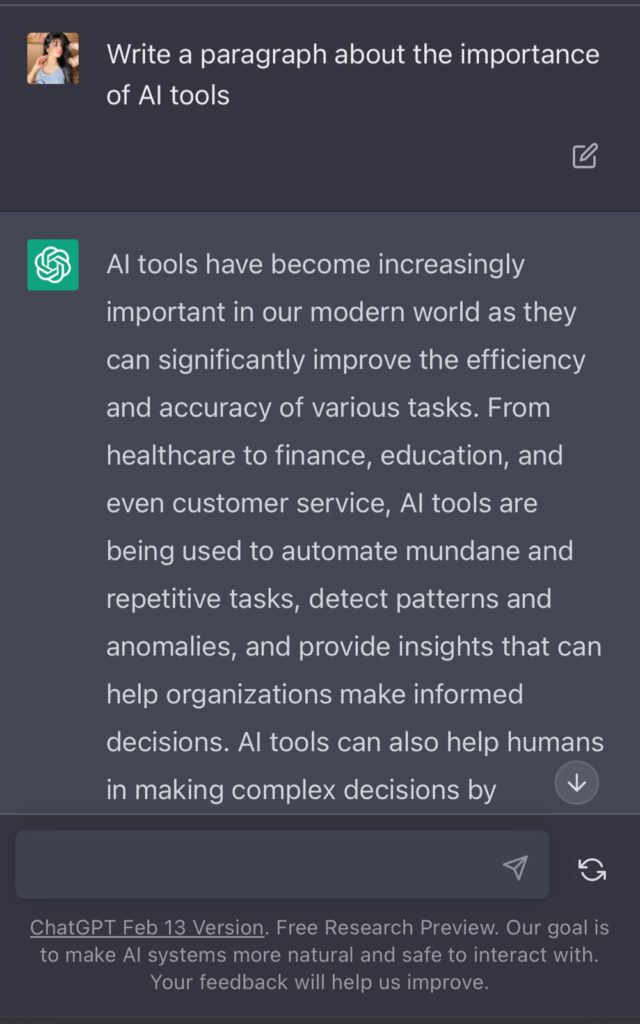
Action words
Using action words in your query can help ChatGPT understand what you’re trying to accomplish. For example, if you’re looking for instructions on how to set up a new device, you might use keywords such as “install,” “setup,” or “configure.”
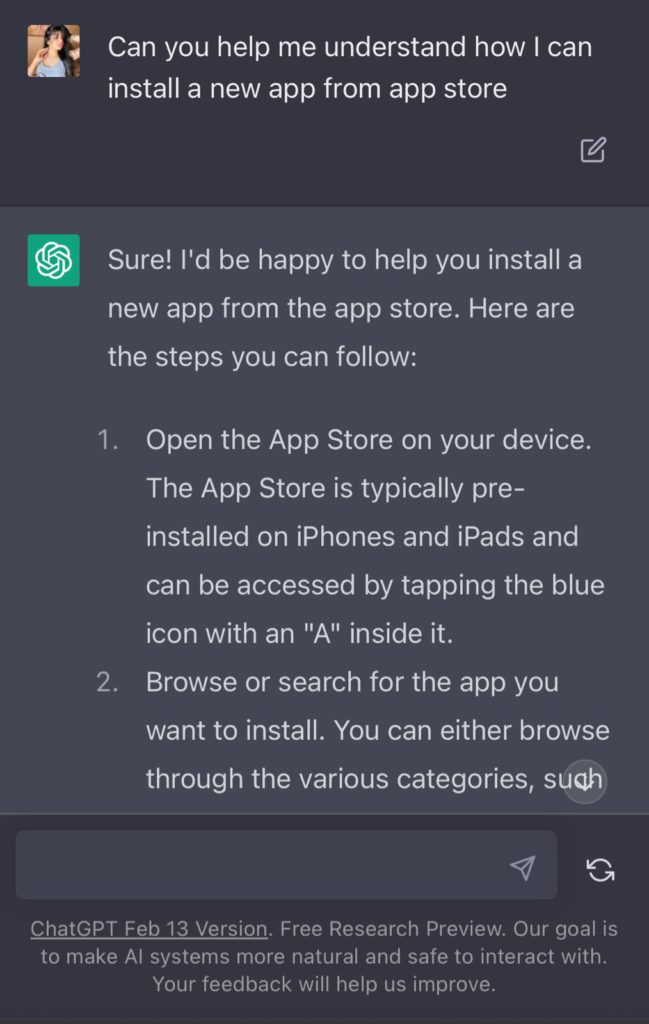
Also Read: What to know about Web3!
Descriptive words
Adding descriptive words to your search query can help ChatGPT understand the context and provide more relevant responses. For example, if you’re looking for a recipe for vegan chili, you might use keywords such as “spicy,” “hearty,” or “healthy.”

Synonyms
Using synonyms of your keywords can help ChatGPT understand your query even if you don’t use the exact term it’s programmed to recognize. For example, if you’re looking for information on “dogs,” you might also use keywords such as “canines” or “puppies.”
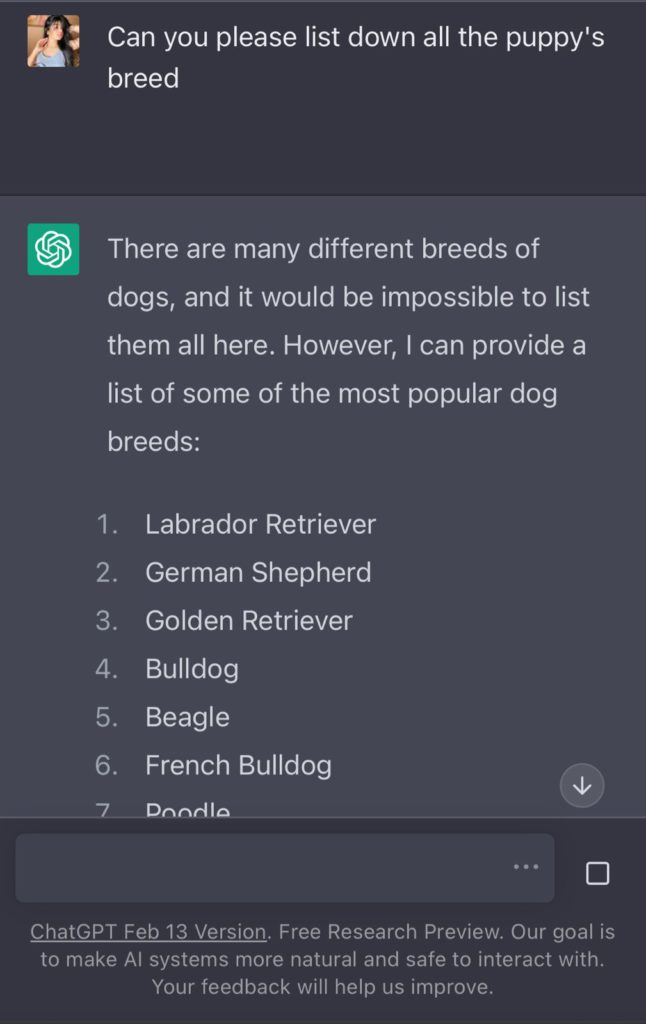
Question
Using question words such as “what,” “why,” or “how” can help you ask more specific and focused questions. For example, if you’re looking for information on how to improve your memory, you might use the keyword “memory” along with the question word “how.
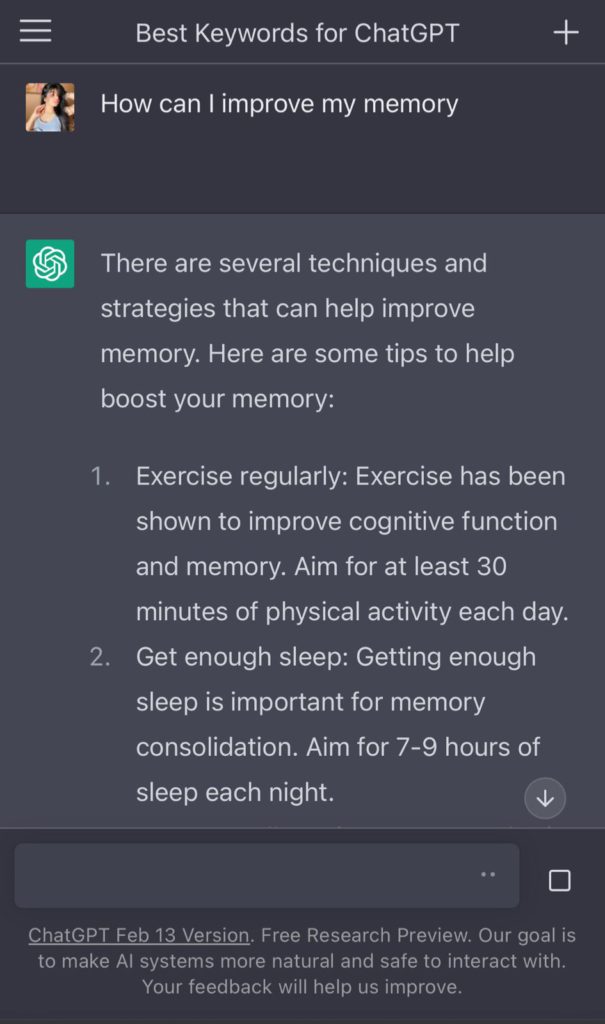
In conclusion, using the right keywords is essential for getting the most accurate and relevant responses from ChatGPT. By using keywords related to the topic, action words, descriptive words, synonyms, question words, negation words, and location words, you can refine your search query and get the information you need quickly and easily.


