According to Google Workspace, Google is now attempting to have a bigger impact by integrating its own generative AI components into Gmail, Google Docs, Slides, Sheets, and other services. It plans to incorporate a variety of generative AI components into its various tools, which will help with tasks like email composition, chat summaries, creating writing prompts, and more.
Making Workspace even more helpful
The goal of Workspace is to genuinely link people so they can build, create, and grow together. Recent developments in generative AI will give users new approaches to accomplish this goal.
Across Gmail, Docs, Slides, Sheets, Meet, and Chat, they’re introducing AI as a collaborative partner who is always available to support users in achieving their goals.
With these features, a user will be able to:
- draft, reply, summarize, and prioritize Gmail
- brainstorm, proofread, write, and rewrite in Docs
- bring the creative vision to life with auto-generated images, audio, and video in Slides
- go from raw data to insights and analysis via auto-completion, formula generation, and contextual categorization in Sheets
- generate new backgrounds and capture notes in Meet
- enable workflows for getting things done in Chat
Check out the initial set of AI-powered features that will make writing even simpler.
Also Read: No more NFTs on Facebook and Instagram!
Starting with Docs and Gmail
To assist users in starting to write, google is integrating generative AI into Documents and Gmail. Workspace saves users the time and work of writing the first version, whether the users can be busy HR professional who needs to produce personalized job descriptions or a parent preparing the invitation for their child’s pirate-themed birthday party.
Simply type the subject that the user wants to write about, and a draft will be created for them right away. A user can keep editing and refining with their respective cooperative AI partner, adding more suggestions as necessary.
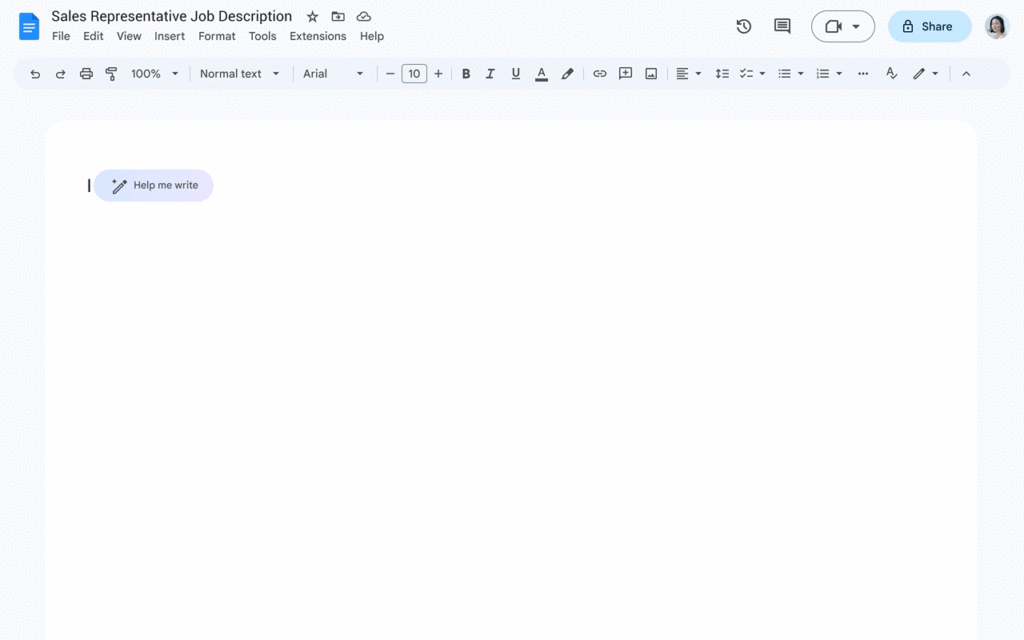
It can occasionally be difficult to find the appropriate tone and style. Perhaps a user might need to use a more formal tone in their email because they’re applying for a new job or communicating with a new supplier in a more established business.
Or perhaps a user took notes at a recent meeting on their phone and wants to turn them into a professional summary to present to the team.
Then they’re introducing new generative AI features to assist users to rewrite for these typical situations as well as many more. A user can select the “I’m feeling lucky” option in Gmail if they want to let AI test out a brand-new, playful voice.
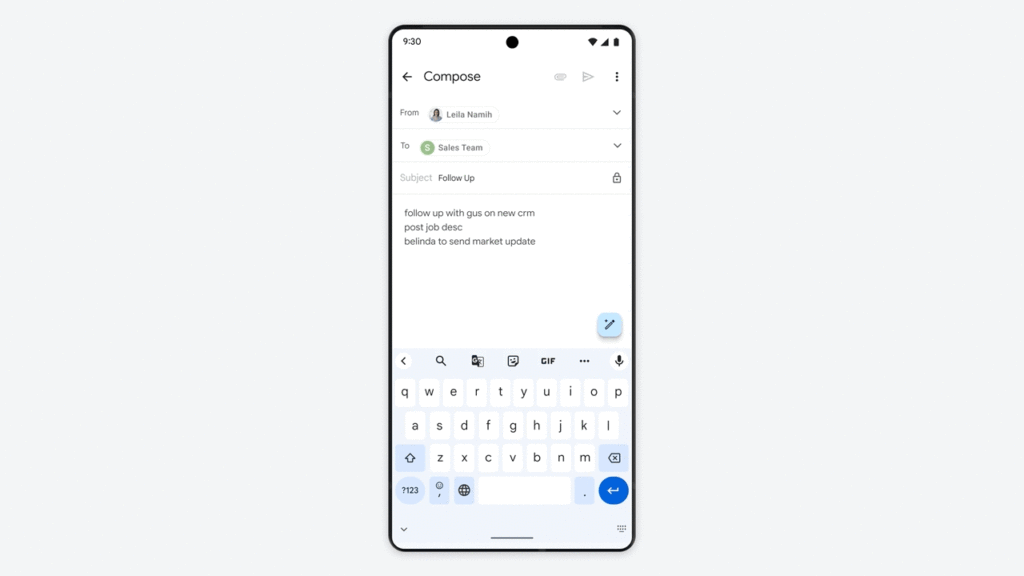
Keeping users in control
One thing is obvious from these generative AI experiments: real people’s inventiveness, creativity, and intelligence cannot be replaced by AI. The AI occasionally makes mistakes, can occasionally surprise you with an oddball delight, and frequently needs instruction.
In light of this, we’re developing the products in line with Google’s AI Principles, which maintain user control by letting AI make ideas that users may approve, amend, and change.
Google will also provide the necessary administrative controls so that IT may establish the appropriate rules for their company.
The best is yet to come
AI-based capabilities get better with human feedback. So they’ll launch these new experiences this month via a trusted tester program, starting with English in the United States.
They’ll iterate and refine the experiences before making them available more broadly to consumers, small businesses, enterprises, and educational institutions in more countries and languages. When it comes to delivering the full potential of generative AI across Workspace, they’re just getting started.
Google invites you to join in on this new AI era if your company is not already using Workspace by getting started right now at no cost, by clicking here.


